Returns to Wholesalers
How to view previous return to wholesalers orders
This tutorial will guide you through the process of viewing previous Return to Wholesalers orders and details.
Updated 4 months ago
Purpose of the document
This tutorial will guide you through the process of viewing previous Return to Wholesalers orders and details.
Requirements to Complete Process
Pharmacy must have created a Return to Wholesalers Order
To begin, go to Returns to Wholesalers from the left menu. Here, you will see a list of all your previous Returns to Wholesalers orders.

You can organize the listing by selecting the arrows based on your preferred category, such as the recorded date, ship date, or wholesaler.

You can search for a specific order by Wholesaler, MRA#, CSOS#, or Invoice#.
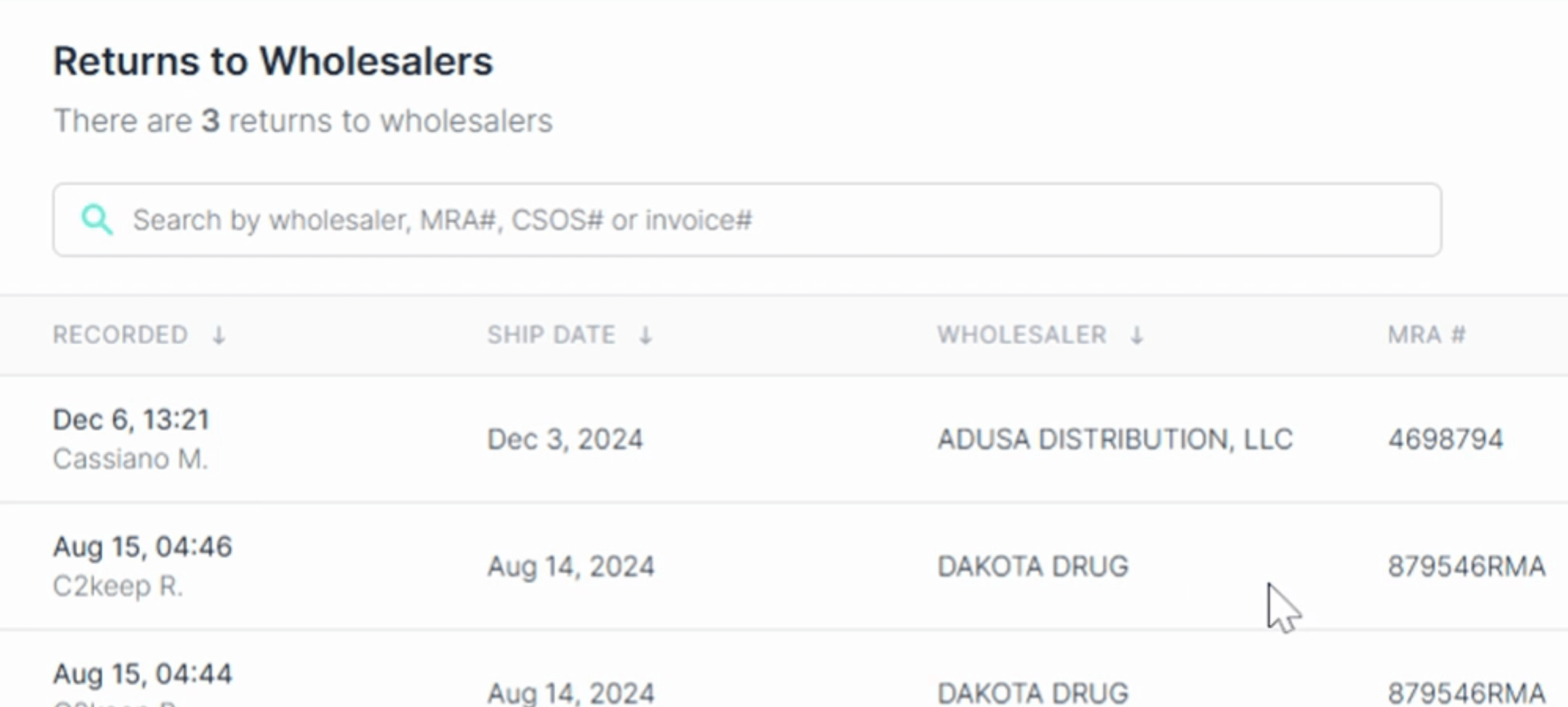
To view the details of an order, select the Details next to the order you want to view.

By following these steps, you will be able to systematically view and manage your previous Return to Wholesalers orders with ease.
