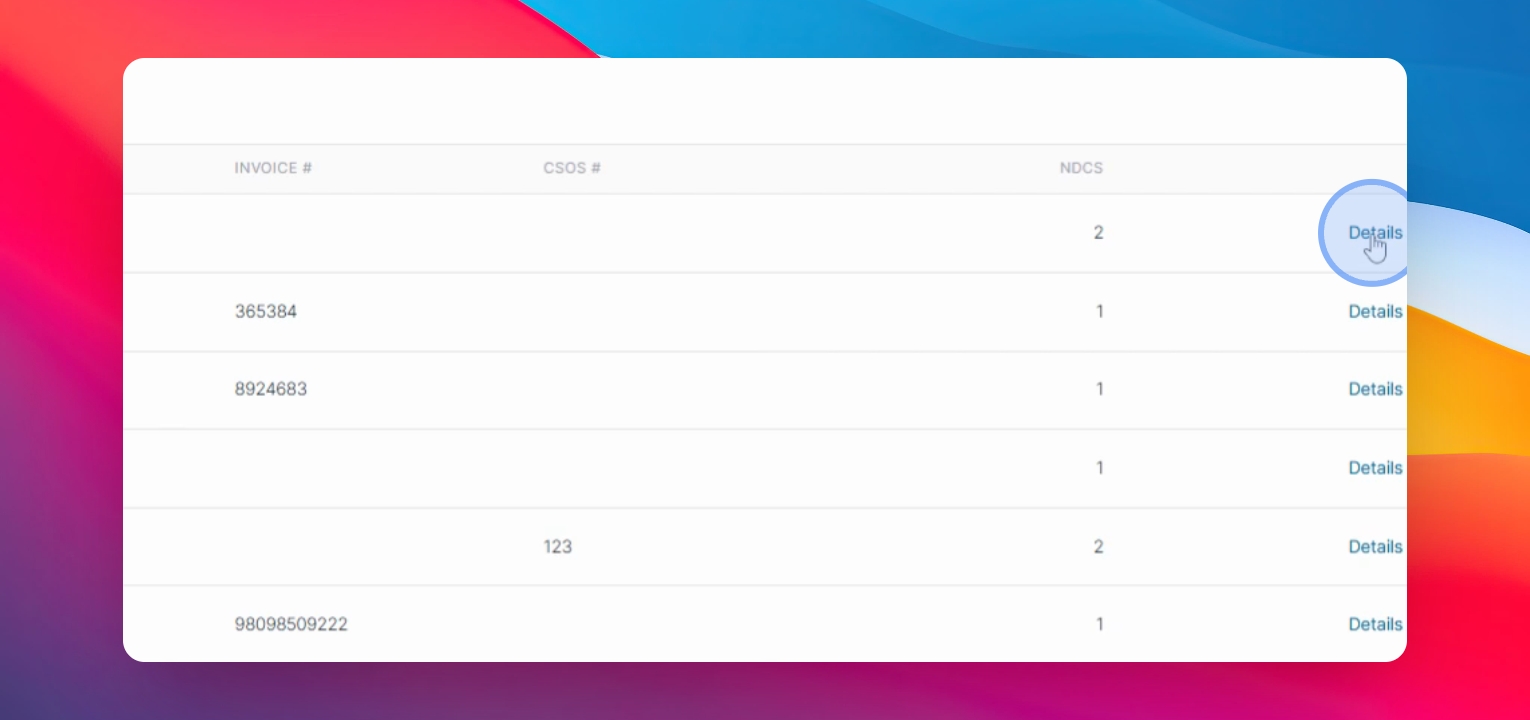Sales To Reverse Distributors
How to record a sale to a reverse distributor
Record a sale to a reverse distributor with details and attachments.
Updated 1 month ago
TL;DR
Let's Do It Together!
Step 1: Navigate to Sales
Go to the left menu and select Sales to a reverse distributor.
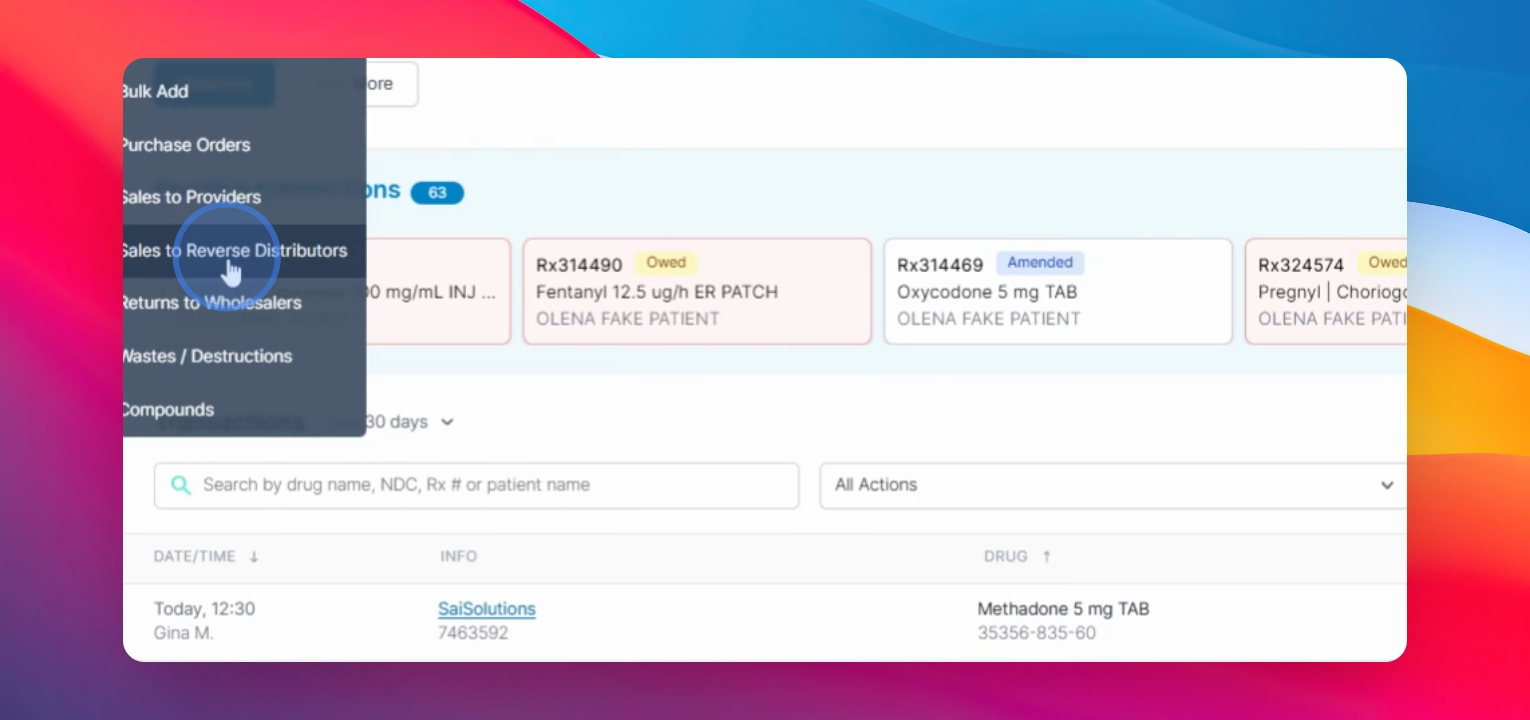
Step 2: Create a Sale
Click Create Sale to Reverse distributor, then scan or find the NBC you want to sell.
Enter the PO number from the purchaser and the invoice number if available.
Set the ship date to today and leave the transaction date time as is.
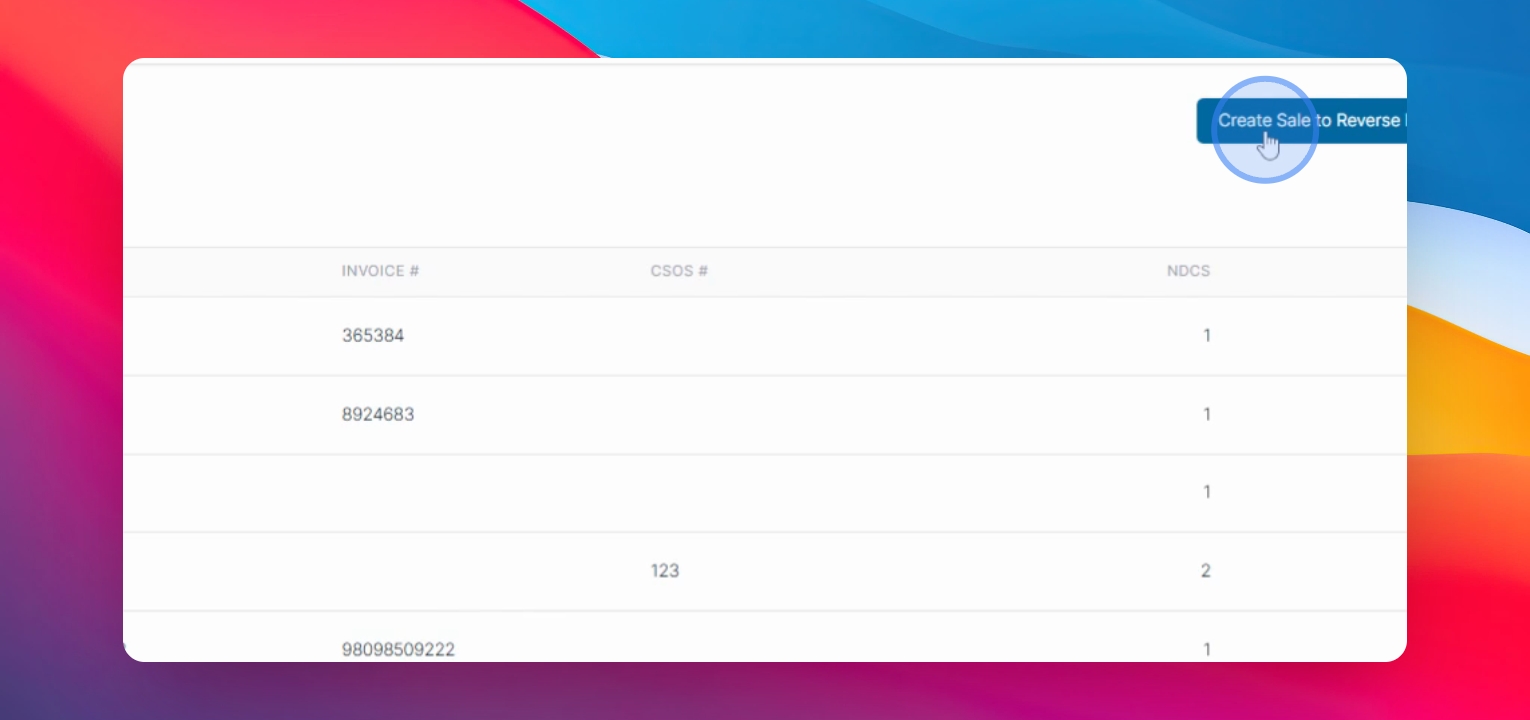
Step 3: Add Buyer Details
The supplier detail is automatically populated; you can add a buyer.
Enter Inmar as the reverse distributor and provide their details such as city, state, zip, and contact person.
This information only needs to be entered once; you can select Inmar from the dropdown list in future sales.
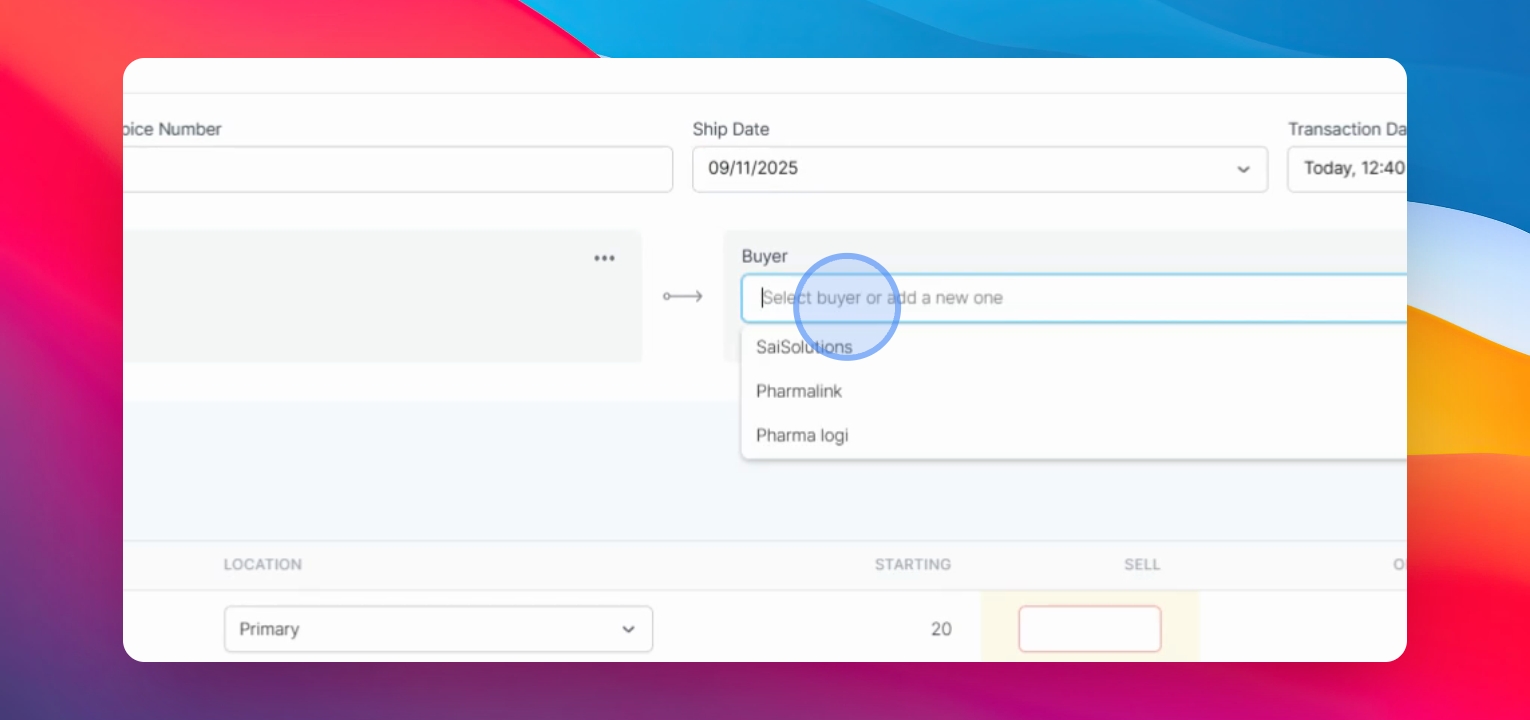
Step 4: Enter Sale Details
Specify the amount of the NDC you are selling.
Optionally, add expiration details and additional NDCs by clicking Add New NDC.
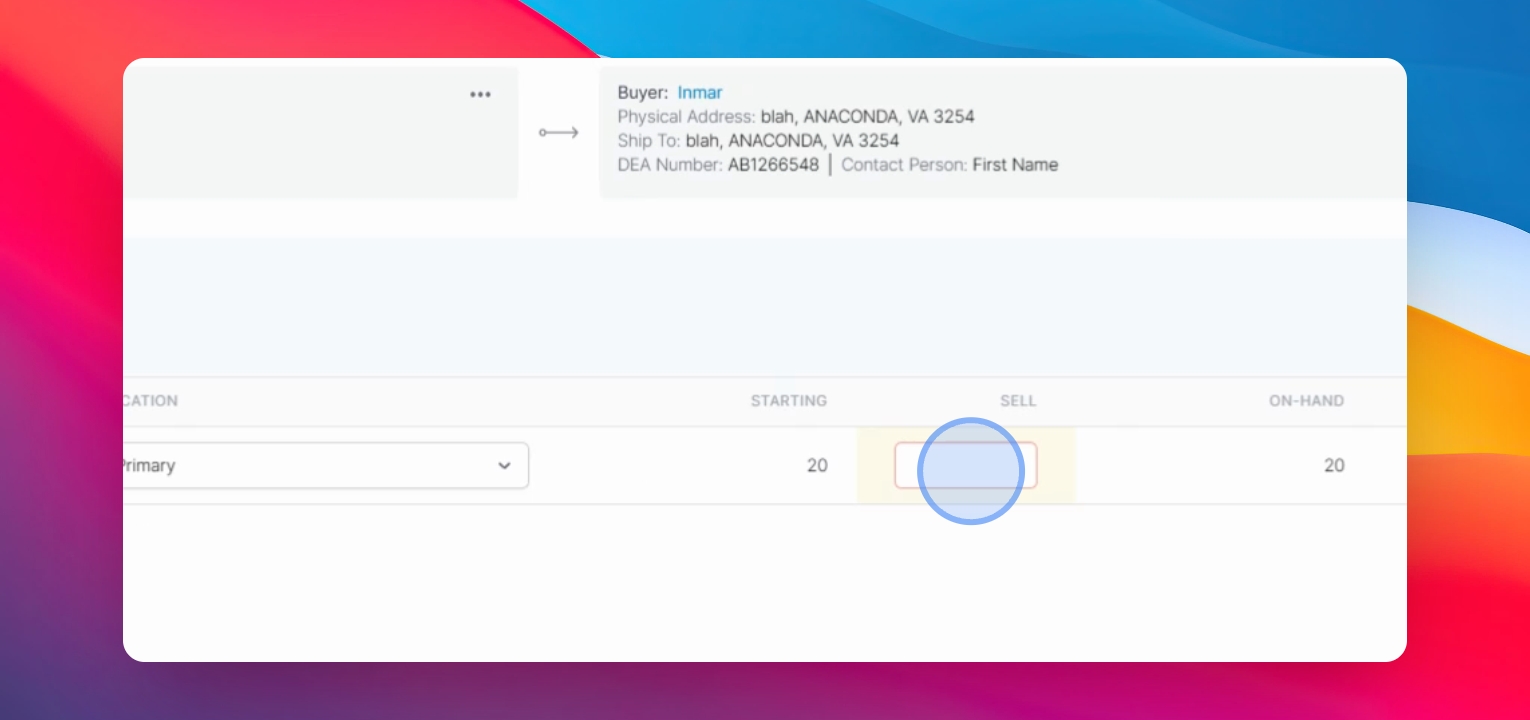
Step 5: Complete the Sale
Once everything is ready, click Sell to Drugs and enter your pin.
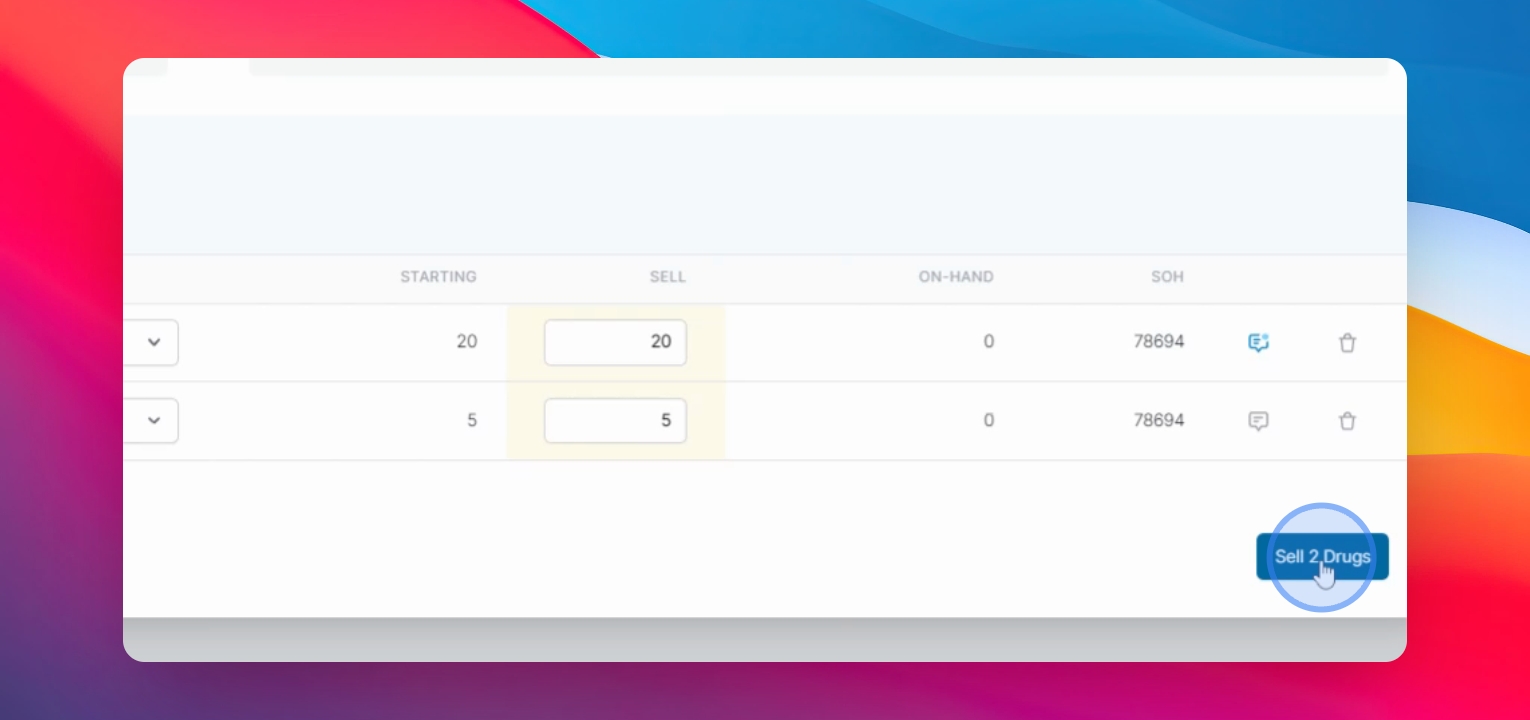
Step 6: Review Sale Details
To view the sale details, click Details.
You can also attach relevant order files, including your C2 forms, invoices, and packaging slips.