How to activate tracking more than just schedule II drugs
This tutorial will guide you through the steps to activate tracking for controlled substances and drugs of interest.
Updated 5 days ago
Purpose of the document
This tutorial will guide you through the steps to activate tracking more than just schedule II drugs.
To begin, navigate to the Settings page of the application.

Toggle the switch to the right in the Track All Controlled Substances and Drugs of Interest section.

After reading the alert, select Continue Activation.

You will then be prompted to select which drug activities you would like to track. You can choose Track all controlled substances and drugs of interest or Track CA-Board requirements only - drug NDCs that match the following descriptions and strengths. After you make a selection, select Continue to move forward.

If you chose to Track all controlled substances and drugs of interest, select which drugs of interest you would like to track. Then, select Confirm.

Finally, enter your PIN to complete the activation process. You will now be tracking all controlled substances and the drugs of interest you chose.
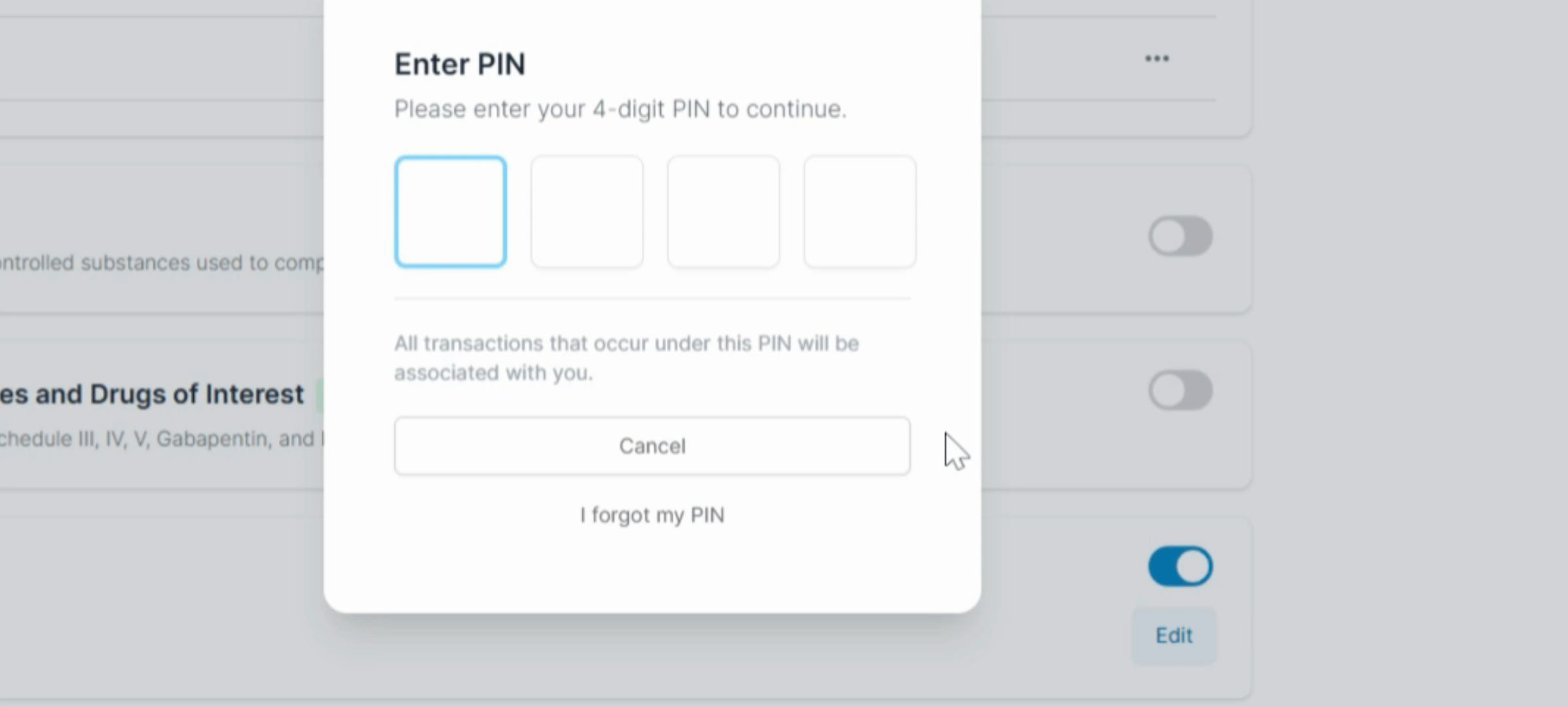
By following these steps, you have successfully activated tracking for controlled substances and drugs of interest.
