How to easily create a similar-on-hand (SOH) report from the inventory page
This tutorial will guide you through a shortcut to creating a Similar on Hand report for your inventory.
Updated 5 days ago
Purpose
This tutorial will guide you through a shortcut to creating a Similar on Hand report for your inventory.
Requirements to complete the process
Must have inventory with generic equivalents available
Must have recorded activity.
Begin by navigating to the Inventory page for in your C2 Keep account.

Locate the Similar on Hand (SOH) column for any NDC and click on the quantity in that column.

The Similar-on-hand (SOH) report will be automatically generated showing activity of every generic equivalent and how it has impacted your starting similar on hand and your current similar on hand.

You can download and export the report for your records.
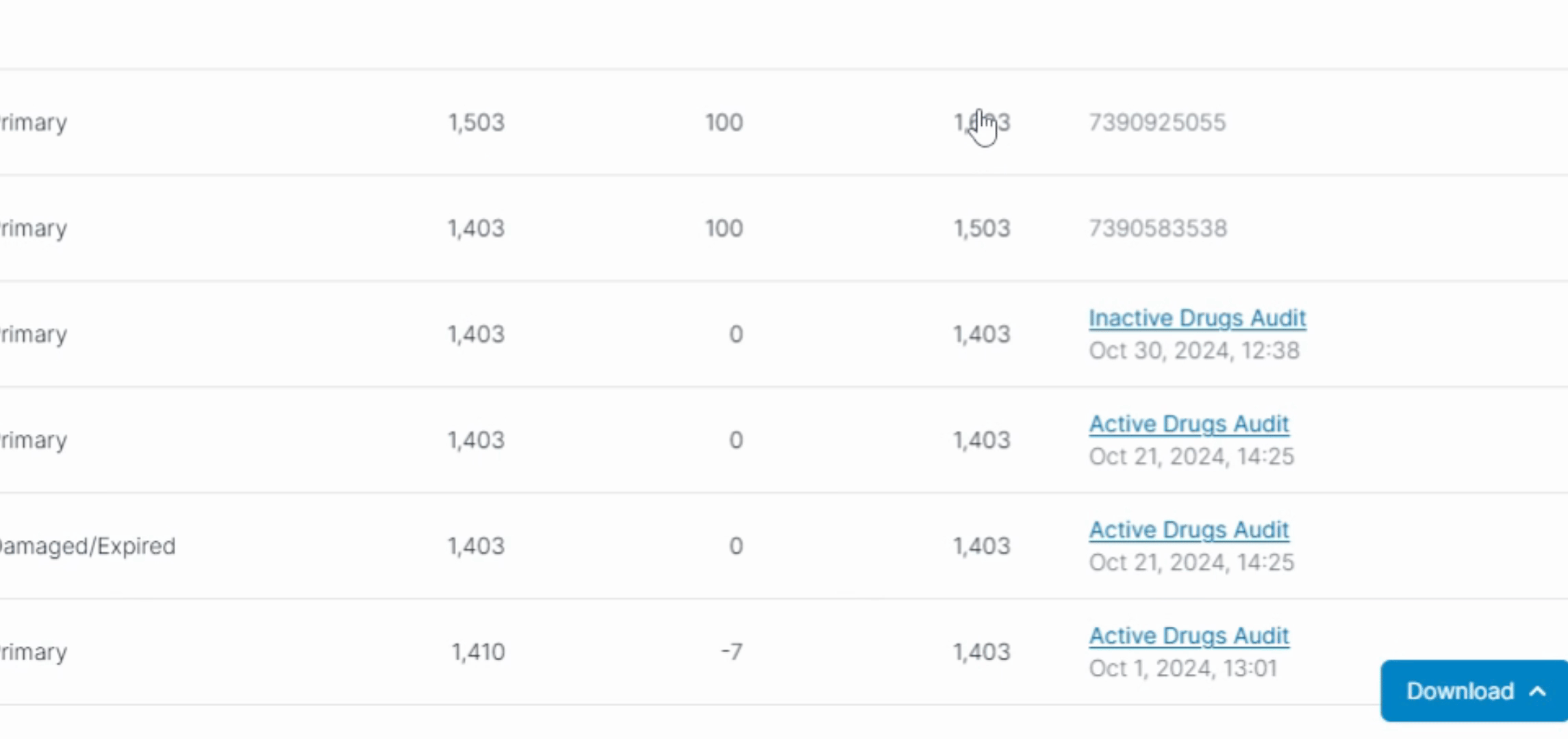
By following these steps, you can efficiently create and manage your Similar on Hand reports.
