How to set an inventory location to inactive
This tutorial will guide you through the process of setting an inventory location to inactive in the system.
Updated 5 days ago
Purpose of the document
This tutorial will guide you through setting an inventory location to inactive in the system.
Requirements to Complete Process
The inventory location must be in active status to begin.
To set an inventory location to inactive, go to Settings.

Select the 3 dot icon associated with the inventory location you want to make inactive.

Select Make Inactive.

Now, the inventory location is inactive, and you can view it in the Inactive tab.
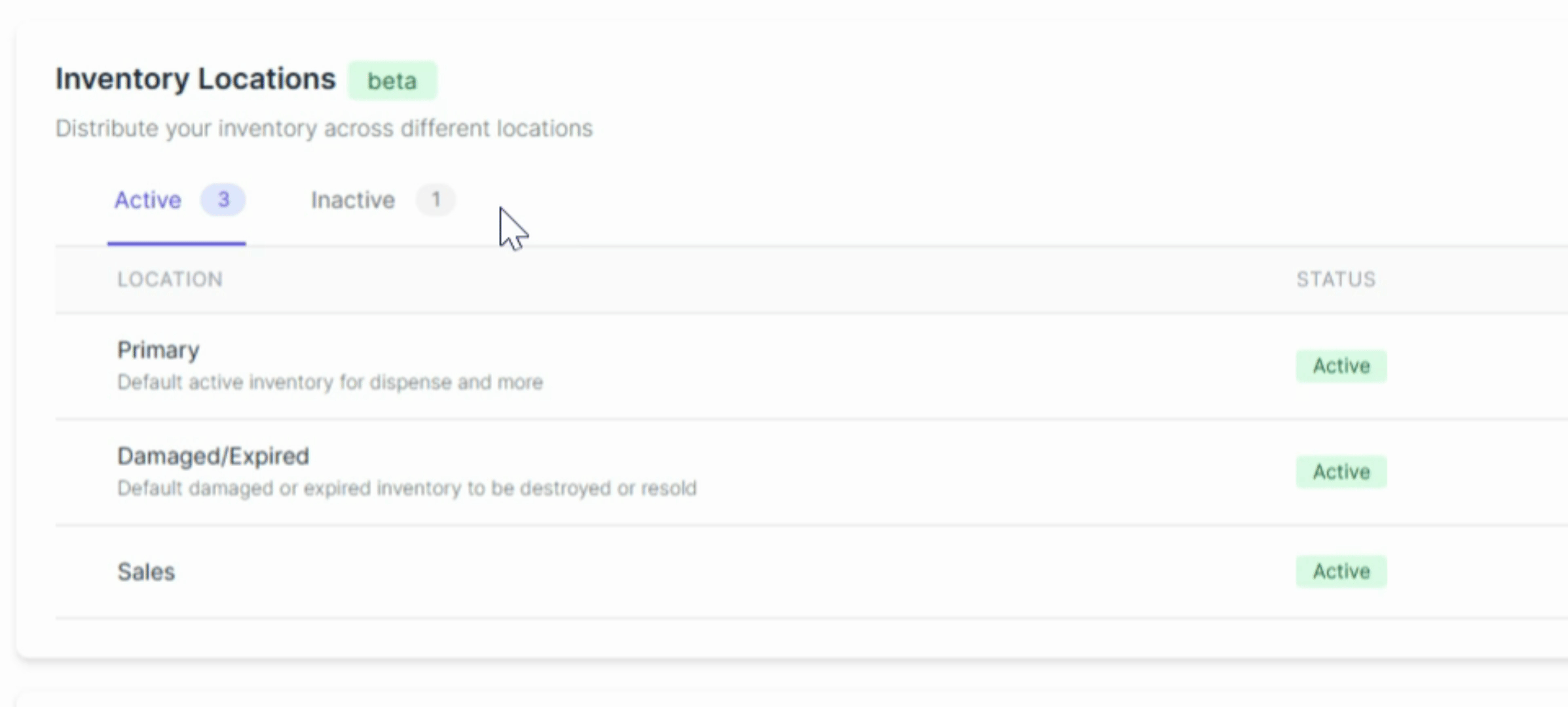
Following these steps will successfully set your selected inventory location to inactive.
Did you find this helpful?
