How to receive a custom compound you create
This tutorial will guide you through the process of receiving a compound you have created.
Updated 5 days ago
Purpose of the document
This tutorial will guide you through receiving a compound you created in your pharmacy.
Requirements to Complete Process
Before receiving a compound:
The pharmacy must have the compounds feature turned on.
The pharmacy must have created the compounds to be received.
It is recommended to receive the total quantity compounded, not total number of individual package sizes.
To begin, go to the Compounds section from the left menu.

Select Receive Compound on the top right of the compound dashboard.
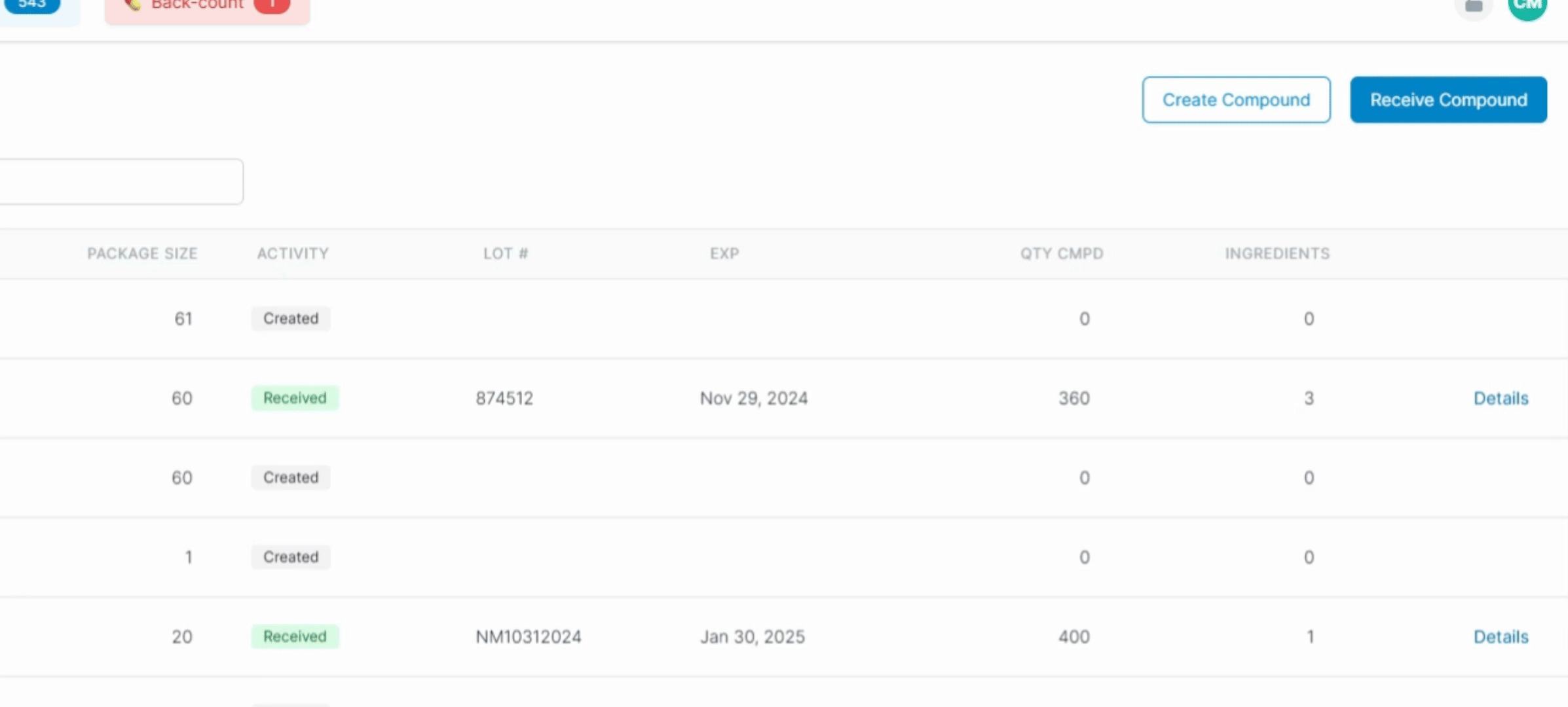
Next, search for the compound by entering its name or its NDC.

Then, enter a custom lot number, an expiration date, and a transaction date and time.

After that, enter the total quantity of the compound you compounded. If you compounded 5 x 30-gram vials of a drug, enter 150. Most often, you want to enter a multiple of the package size.

Once the above information is entered, select Add Ingredient on the bottom left to find the ingredients used to create the compound. You can add more than one ingredient.

For each ingredient, enter the count that was used to create the compound. You can also record waste for each of the ingredients.

Finally, select Receive, and enter your PIN to add the compound to your inventory.

Following these steps will successfully allow you to receive your compound.
